How to solve Google Ads payments issue
Friday 16th December, 2022
In this article, you will learn how to make manual payments in a Google Ads account without issues for your advertising campaign.
It can happen, that you have to make payments for Google Ads campaign more, then you have at the moment, but there is a way to pay the whole debt manually in installments.
For that, follow these steps:
Sign in to your Google Ads account.
Click the tools icon and select Billing and payments.


Then choose Summary.

Click Make a payment.

You’ll then be able to set manually the payment amount you want, but more then 10$.
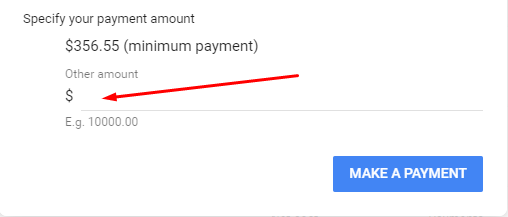

After setting the payment amount click Make a Payment.
You can learn more by following my social media:
Support my blog by this link: https://buymeacoffee.com/edx126
Schedule a Call
Posted by Edgar Hovhannisyan
Oh, Thank you for useful information! It helps me sure👏🏻