Fix PHP Intelephense error (1010) in VS Code.
Saturday 7th January, 2023
In this article, we shall see how to fix the error intelephense(1010) for PHP in VSCode IDE. Full and Simple solution: Explained.
At first, click on the File tab at the top left in VS Code editor Menu, then click on Preferences, then Settings, then type in the top input bar – ‘intelephense.diagnostics.Undefined’ , Choose the Functions check and turn it off.
See the photo below
The problem of PHP Intelephense error
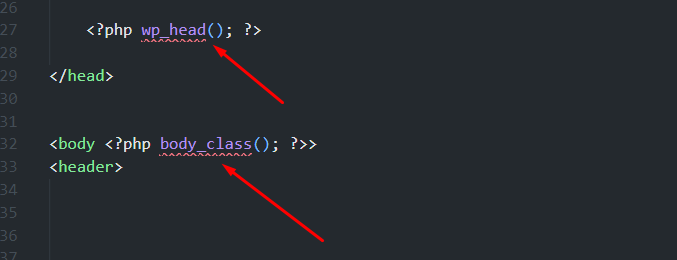
The Solution:
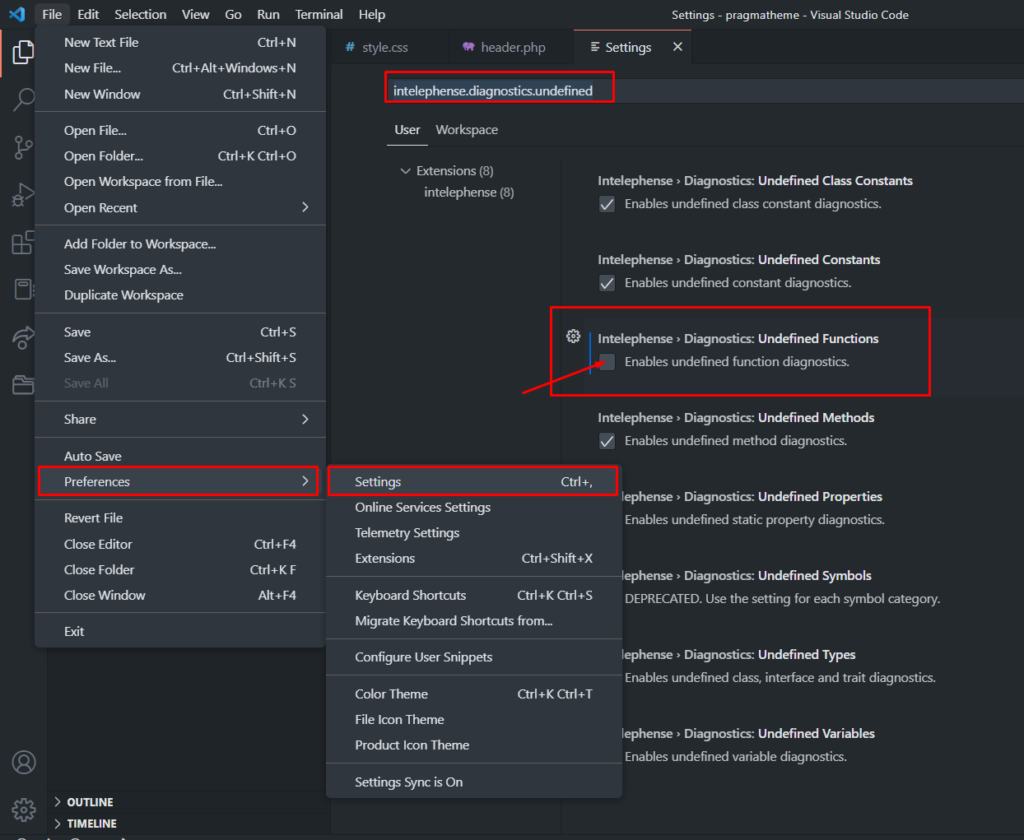
The Result
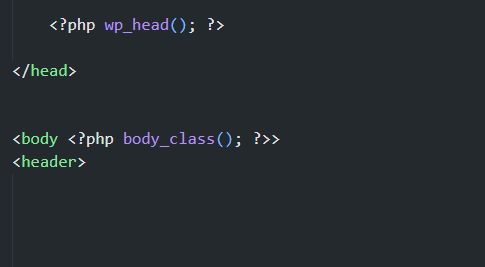
You can learn more by following my social media:
Support my blog by this link: https://buymeacoffee.com/edx126
Schedule a Call
Posted by Edgar Hovhannisyan